New
Introducing Token Terminal Teams: Collaborate on Onchain Data
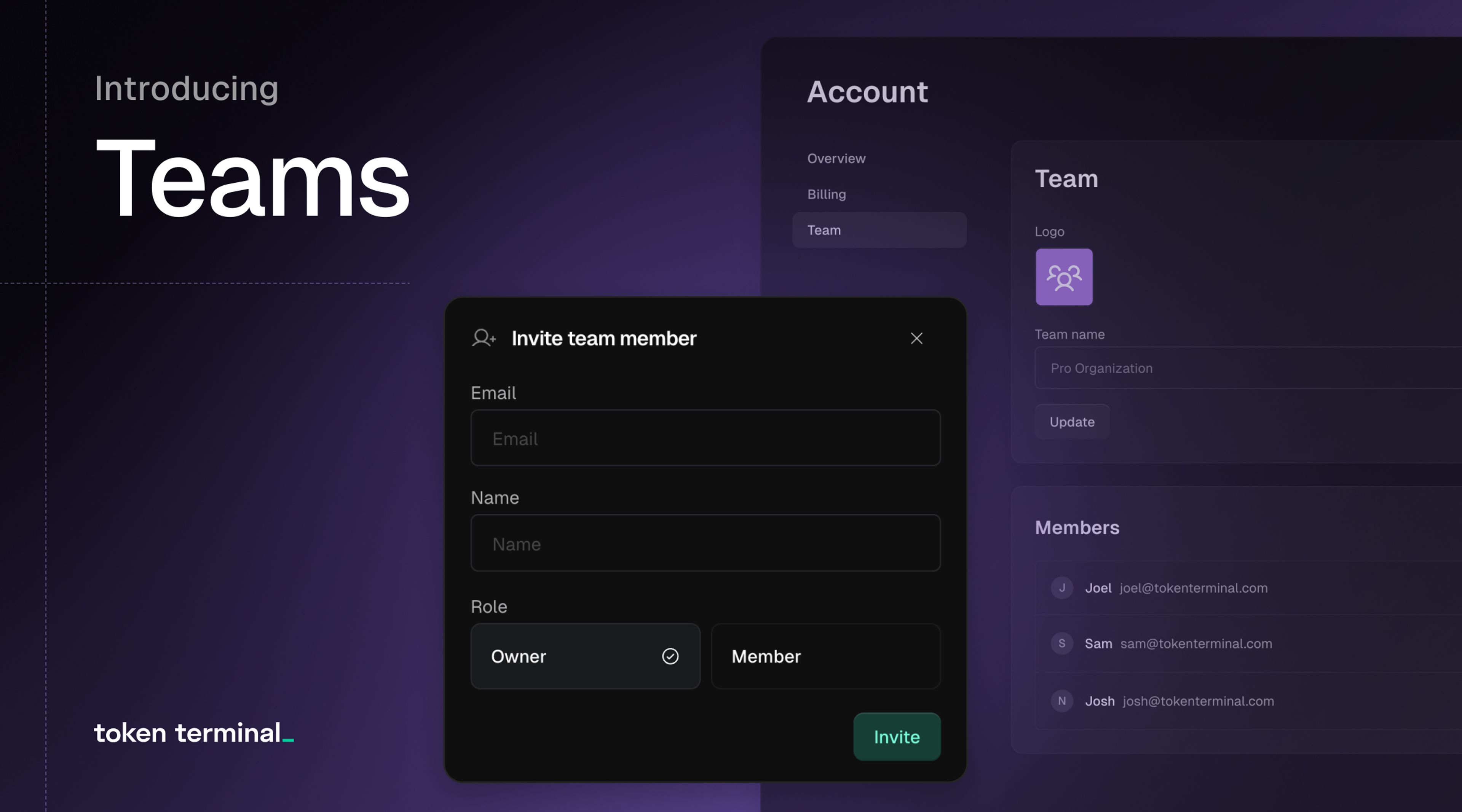
With Token Terminal Studio, analysts gained the power to create custom charts, data tables, and dashboards. Now, with Teams, entire investment and data analytics teams can collaborate on custom dashboards in real-time.
Get Going in Minutes
As a team admin, you can invite new team members via email, edit individual user permissions, and organize the details of your team’s workspace. The Teams product makes it fast and easy for you and your colleagues to start collaborating on data-driven investment research and analysis.
Collaborate on Onchain Analytics
Generate custom dashboards in Studio, and share them with the rest of the team. Ensure that everyone on the team has access to the latest version of the dashboard and is able to build on each others’ work.
Manage Your Project Listing
With Teams, the core contributors of a project have more control over their listing on Token Terminal. Admins can invite other team members to edit and maintain the project’s metadata and smart contract information, ensuring that all information is kept accurate and up-to-date.
Pricing for Teams
- Available for all Pro and API subscribers.
- Additional team members: €75/month each.
- Access to unlimited collaborative features for all team members.
Get Started with Teams Today
Ready to bring your team onto Token Terminal? Here's how to get started:
- Log into your Token Terminal account.
- Click on your profile in the upper right corner.
- Select "Manage Account".
- Navigate to the "Teams" tab.
- Click "Invite" to add team members.
For detailed information about Token Terminal Teams, visit our documentation. We’re excited to see how Teams enhances your data organization’s workflow—don’t hesitate to reach out with any questions or feedback!
The authors of this content, or members, affiliates, or stakeholders of Token Terminal may be participating or are invested in protocols or tokens mentioned herein. The foregoing statement acts as a disclosure of potential conflicts of interest and is not a recommendation to purchase or invest in any token or participate in any protocol. Token Terminal does not recommend any particular course of action in relation to any token or protocol. The content herein is meant purely for educational and informational purposes only, and should not be relied upon as financial, investment, legal, tax or any other professional or other advice. None of the content and information herein is presented to induce or to attempt to induce any reader or other person to buy, sell or hold any token or participate in any protocol or enter into, or offer to enter into, any agreement for or with a view to buying or selling any token or participating in any protocol. Statements made herein (including statements of opinion, if any) are wholly generic and not tailored to take into account the personal needs and unique circumstances of any reader or any other person. Readers are strongly urged to exercise caution and have regard to their own personal needs and circumstances before making any decision to buy or sell any token or participate in any protocol. Observations and views expressed herein may be changed by Token Terminal at any time without notice. Token Terminal accepts no liability whatsoever for any losses or liabilities arising from the use of or reliance on any of this content.
Stay in the loop
Join our mailing list to get the latest insights!
Continue reading
- Token Terminal x Messari: A partnership that advances the quality and distribution of onchain data & research

Token Terminal x Messari: A partnership that advances the quality and distribution of onchain data & research
Through this collaboration, Token Terminal will provide onchain data to Messari and support their platform and research reports with standardized and institutional-grade analytics
- Changelog: #011

Changelog: #011
Introducing update Project pages on Token Terminal to help you more easily navigate the universe of onchain data available on Token Terminal.
- Gravity Alpha Mainnet is live on Token Terminal
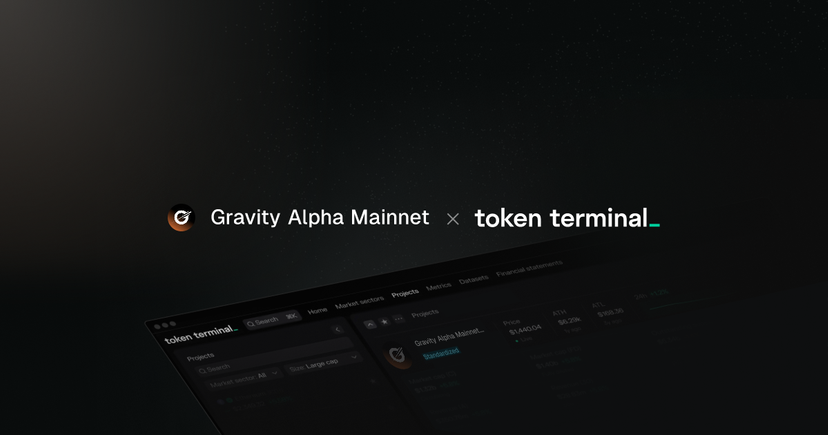
Gravity Alpha Mainnet is live on Token Terminal
Token Terminal has completed its integration of Gravity Alpha Mainnet to enable institutional-grade onchain analytics for the Gravity Alpha Mainnet ecosystem. This integration improves the accessibility of Gravity Alpha Mainnet's onchain data to enable more informed decision-making for all stakeholders in the ecosystem.